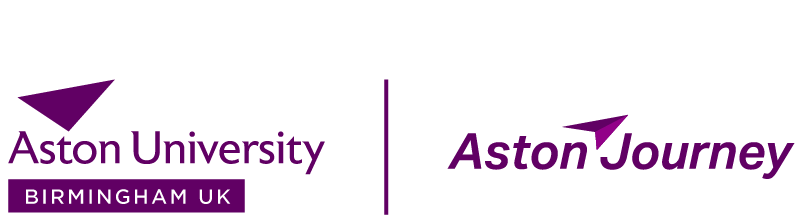Log in or register
To browse our site please login.
If you require any further assistance visit Help & Support or Contact Us
Login
New registration
If you are expecting Aston Journey funds, please do NOT register for an account, your account details will be emailed to you.
* Fields marked with an asterisk are mandatory